Release - Fedora Linux 39
Are 6 months already over? It feels like yesterday that Fedora Linux 38 was released. Well, the new release looks really promising. We are finally having an option to boot without GRUB, Modularity is ceased, Linux Kernel 6.5 and much more.
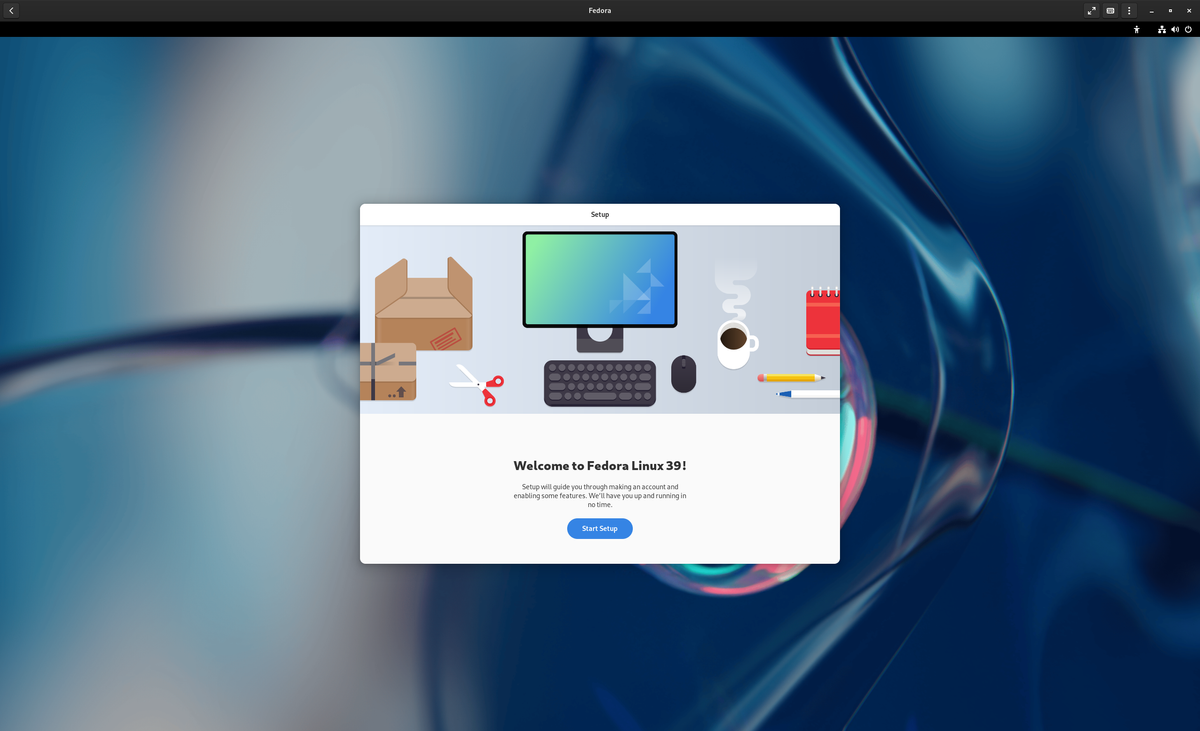
Are 6 months already over? It feels like yesterday that Fedora Linux 38 was released. Well, the new release looks really promising. We are finally having an option to boot without GRUB, Modularity is ceased, Linux Kernel 6.5 and much more.
Let's check out the new Fedora Linux release and spin it up.
Fedora Linux
Fedora Linux is a Linux based operating system, providing recent software in a well maintained and solid way. The community is eager to upstream commits and use them in the project. Therefore, you can see a lot of people maintaining Fedora also involved in other projects.
Fedora is available for a wide range of devices and variants. You can run GNOME or KDE, on ARM or x86, in a classic or immutable way. It doesn't matter if you want to power your Raspberry Pi with Fedora IoT, your server, your development workstation or gaming rig.
Delays
The release for Fedora Linux 39 is a bit late this time. There were lots of blocker bugs, especially regarding the support for Raspberry Pi 4, which needed more love. But, now it's out and we can enjoy the new things.
In case you want to get an idea about all the details, I recommend reading the schedule.
Desktop Changes
I assume, most of you are using Fedora on the desktop. So, let's get started with the important Desktop changes.

GNOME 45
The major improvement is coming with GNOME 45. You might say: But this is a release by the GNOME people, and you will be right. Since many Fedora people are also involved in upstream changes at GNOME, I still consider this a vital part of the Fedora release.
Activities Indicator
The old Activities Indicator is gone and replaced by a more functional "pill-indicator", which shows the currently active and available virtual desktops. Now, we are having 3 (or even 4?) ways to see which virtual desktop is active... Not sure what I should think of this change.
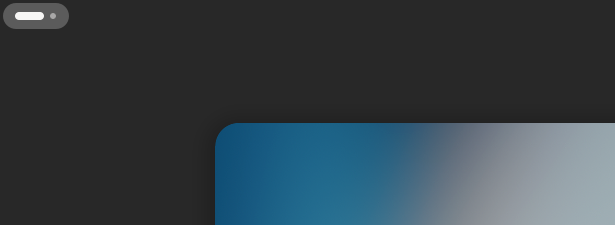
Fast Search
The GNOME desktop search has improved a lot and should feel faster and less "wonky". The GNOME desktop search can be used to search for applications, but also files, content of software, new software and much more.
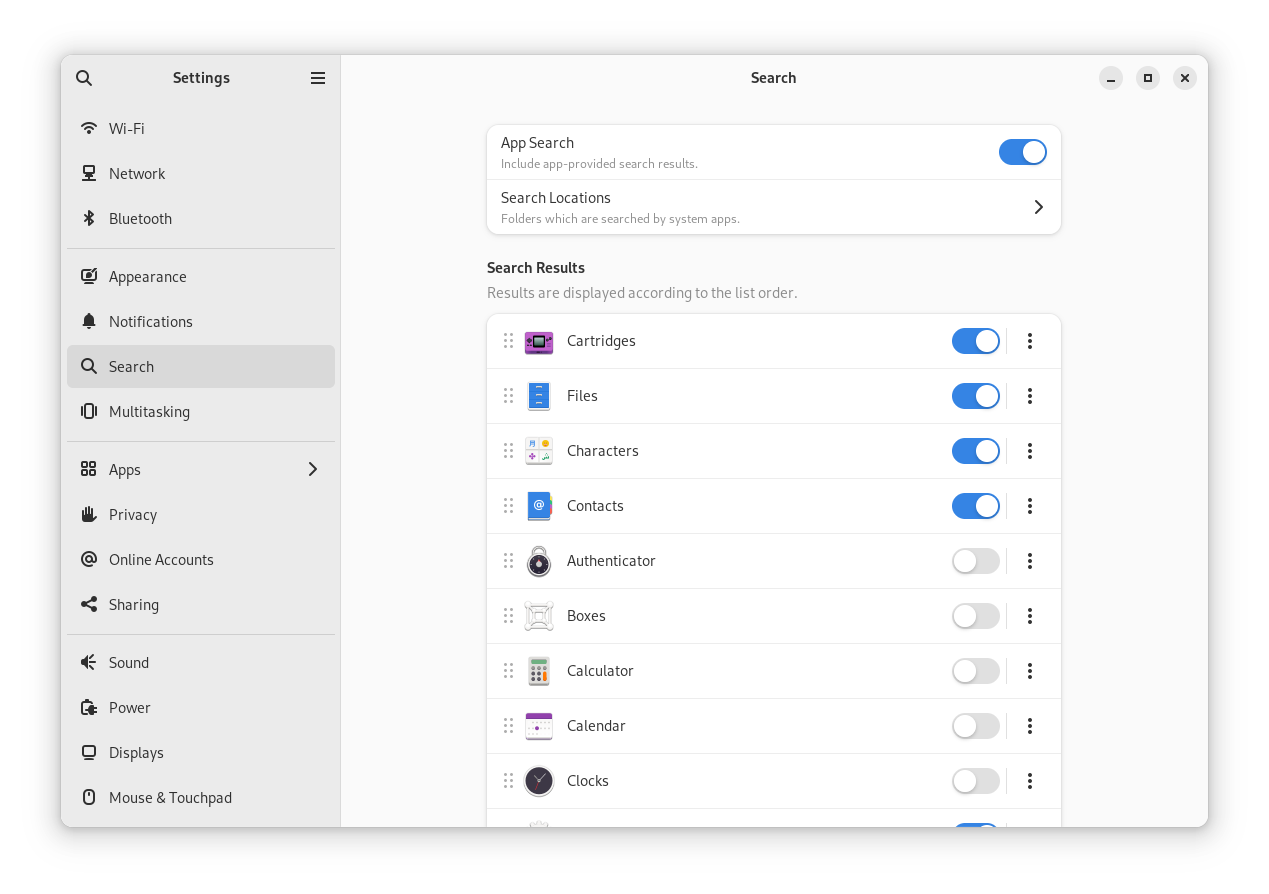
Some applications, including GNOME Software and Files (Nautilus) are making use of these improvements and should respond faster and more predictable.
Files (Nautilus)
Files (Nautilus) got a nice facelift. The sidebar is better integrated and overall, it feels a tad more modern.
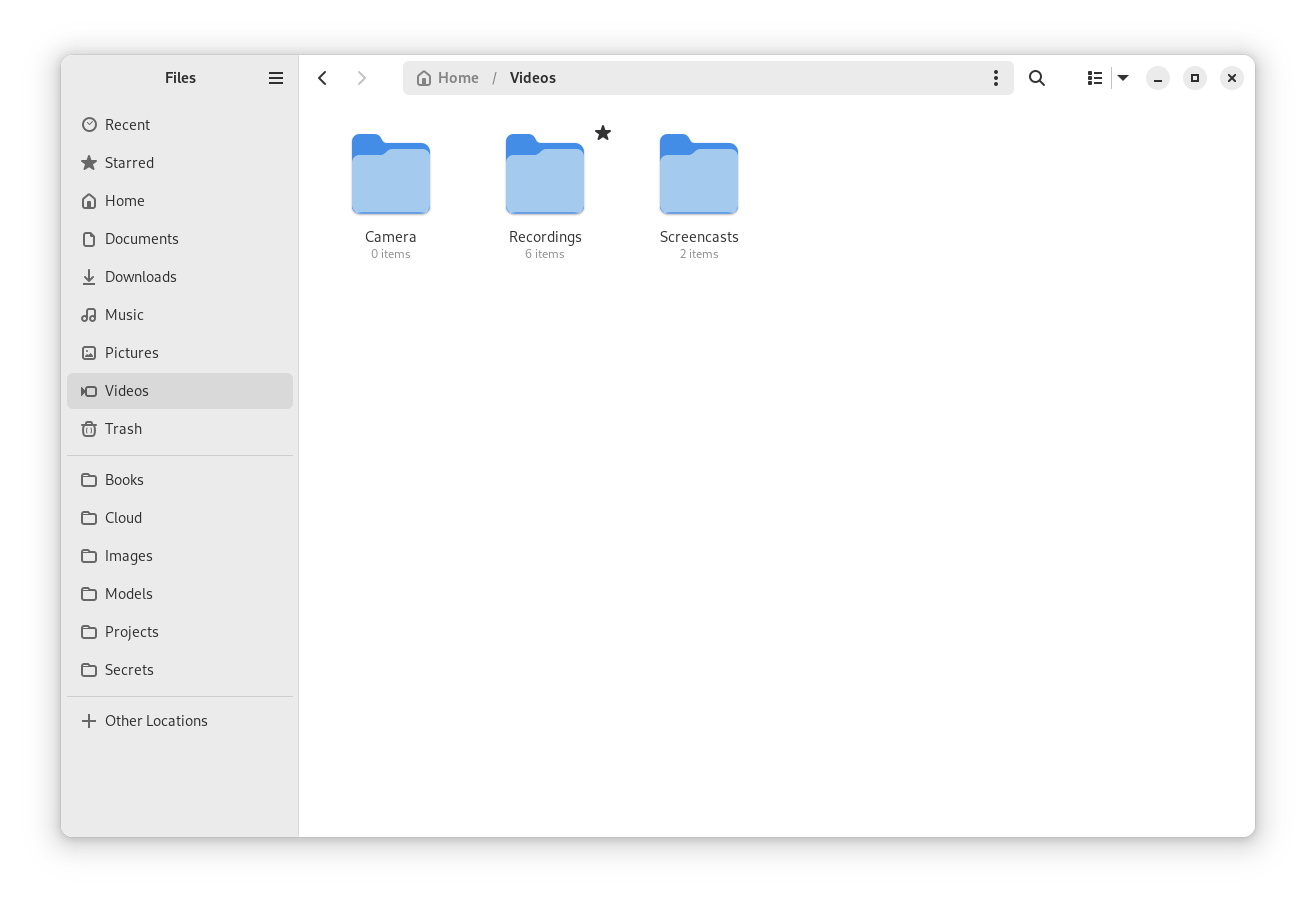
It also has gotten some improvements for the thumbnail generation, visibility of starred items and the list views.
Image Viewer and Camera application
GNOME has ceased the good old EOG (Eye of GNOME) image viewer and replaced it with Loupe. Loupe is already available on Flathub and comes also pre-installed with the new Fedora Workstation 39.
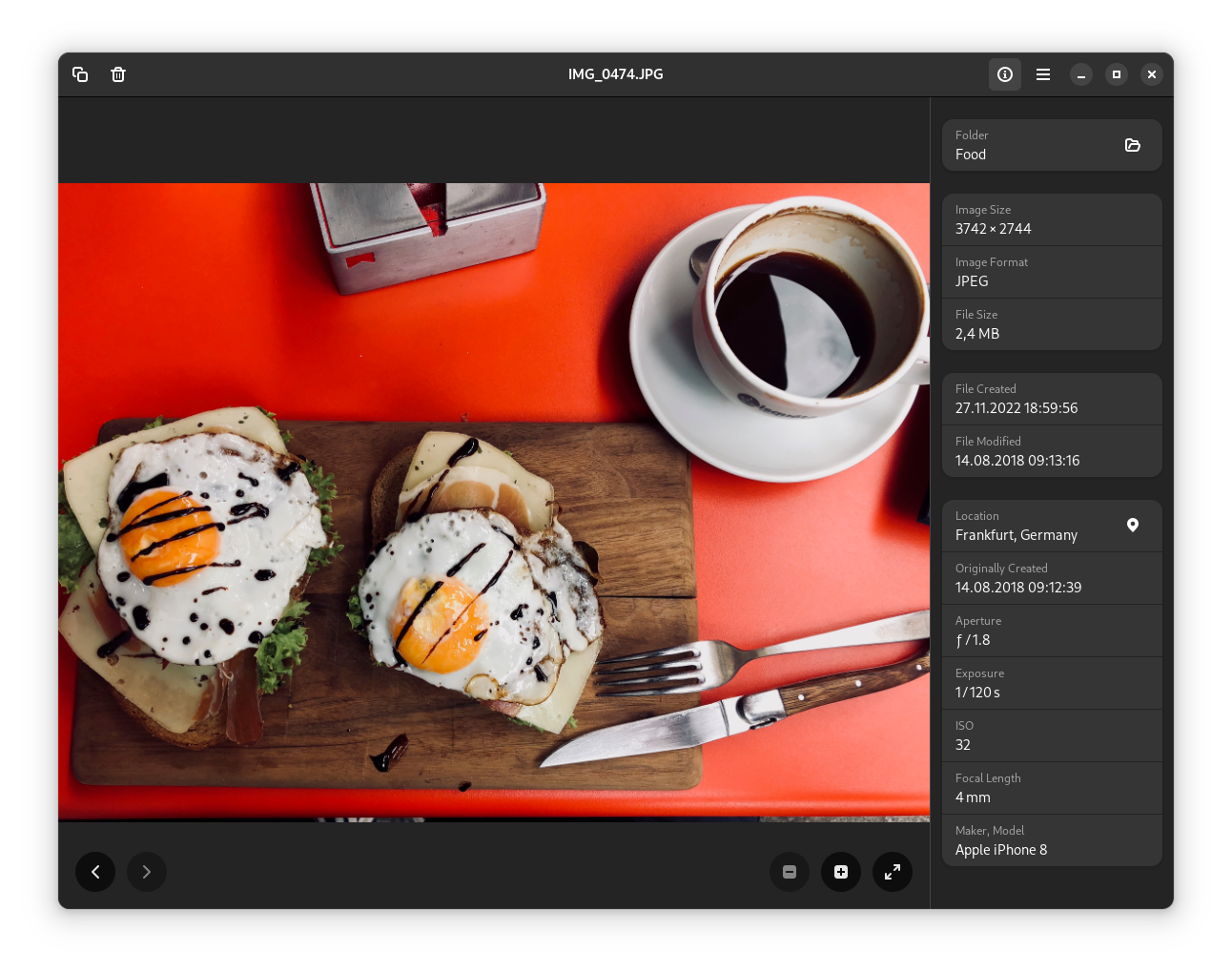
Another new application is Snapshot. It aims to replace Cheese as the default Camera application. Both are meant to take control of your webcam for taking photos or recording short videos. Cheese came with some custom filters, which are missing in Snapshot. Unfortunately, the Fedora project does not ship Camera by default, but you can easily install it from Flathub.

More enhancements
Well, there is more. Some applications got new icons, some got the new header bar style, some just some bug fixes. Settings got some more options to adjust time and accessibility was enhanced. And there are more Circle apps, too.
Please also consider reading all release notes for GNOME 45.
Colored Bash Prompt
I consider this a desktop change, since honestly, no server admin cares about the colors of the prompt anyway. ^^ Well, Fedora has a colored prompt now. That's it, really.
LibreOffice
Yes, Fedora is more than GNOME :) You are also getting a lot of applications, including LibreOffice 7.6. This change is more or less obvious, but worth a mention. LibreOffice 7.6 includes some cool features on its own.
Bigger ESP
On fresh installations, you will see that the EFI System Partition is larger now. This change was introduced to support firmware updates for firmware that are too large for the current settings.
Clean systemd install
In case you always wanted a "GRUB-free" system, you might be interested in the new clean install option. It is not the default, but can be tested easily.
Server Changes
Are you using Fedora on the server? As you can see in my "Fedora - Home Server" series, this might be a viable option. Anyway, let's see what changed.
- Cockpit will start at version 301
- Podman is bumped to 4.7.0
- PHP runs at 8.2.10
- PostgreSQL comes in 15.4
- MariaDB works on 10.5.22
- KVM runs on 8.1.0 and libvirt works in 9.7.0
Cloud- & Container Changes
Container and Cloud use cases are becoming more important than ever. This time, we are seeing some significant changes for containers and cloud providers, again.
- Fedora images are officially available on Azure now
- TZData can be removed now to make containers even smaller
- on AWS, the standard storage option was removed and gp3 is added
General changes
Fedora has some more changes that are neither exclusively for the desktop nor for servers. One of the biggest changes is the retirement of modularity. Modularity seemed to make a lot of sense for long term systems like RHEL or AlmaLinux. Nowadays, we have containers and the maintenance overhead for modular packages seems to put a lot of work on the developers desks. So, Modularity will be retired, and modular repositories will be disabled.
Furthermore, there are package updates all over the place. Here is a quick rundown of some important changes:
- Linux Kernel 6.5.6 is shipping for the release
- Go 1.21 is now in the repos
- the GNU Toolchain is and MinGW updated, including GCC 13.2, glibc 2.38 and more
- Perl 5.38 is there, too
- RPM was updated to 4.19
- Python 3.12 is now the default
- Haskel is updated to 9.4
- Vagrant is bumped to 2.3
Spins
Lastly, there are some interesting updates to the Fedora Spins. With the last release we have seen lots of new spins, this time it is one. Please welcome Fedora Onyx! It is the immutable derivate of Fedora Budgie. So, in case you wanted a Budgie desktop, but with an immutable base, this might be for you.

Furthermore, LXQt is now available for aarch64 and Fedora Silverblue is moving towards a UnifiedCore architecture. Lastly, Sericea and the Sway spin are removing Xorg.
How to get?
Now that you know what's in, you might want to give it a try. Here is a quick summary of how to get started or update an existing system.
Backup
I still recommend doing a backup to an external drive, beforehand. You can do this for example with DejaDup from Flathub.
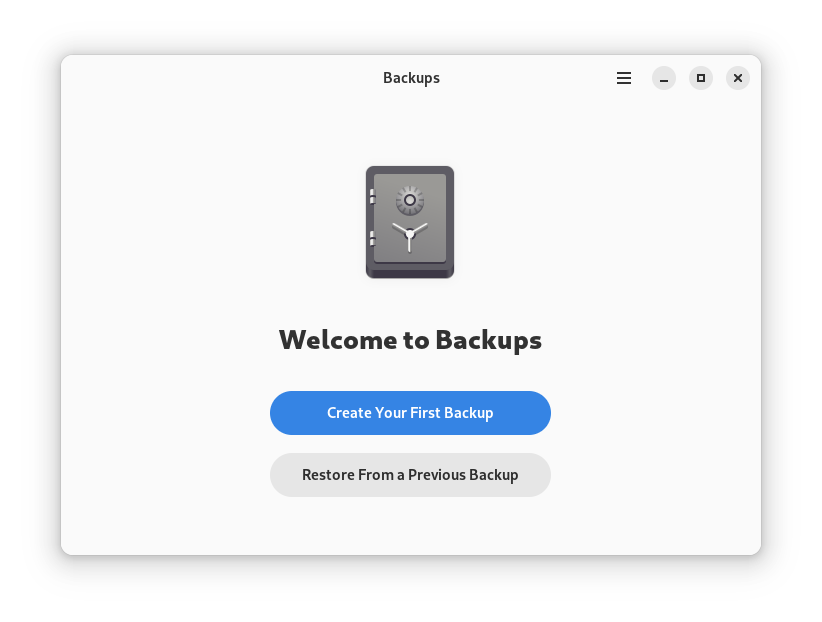
New installations
For fresh installations or testing, the new Fedora Linux release is available on the download page for local installations. Just follow the installation guide and you should be ready.
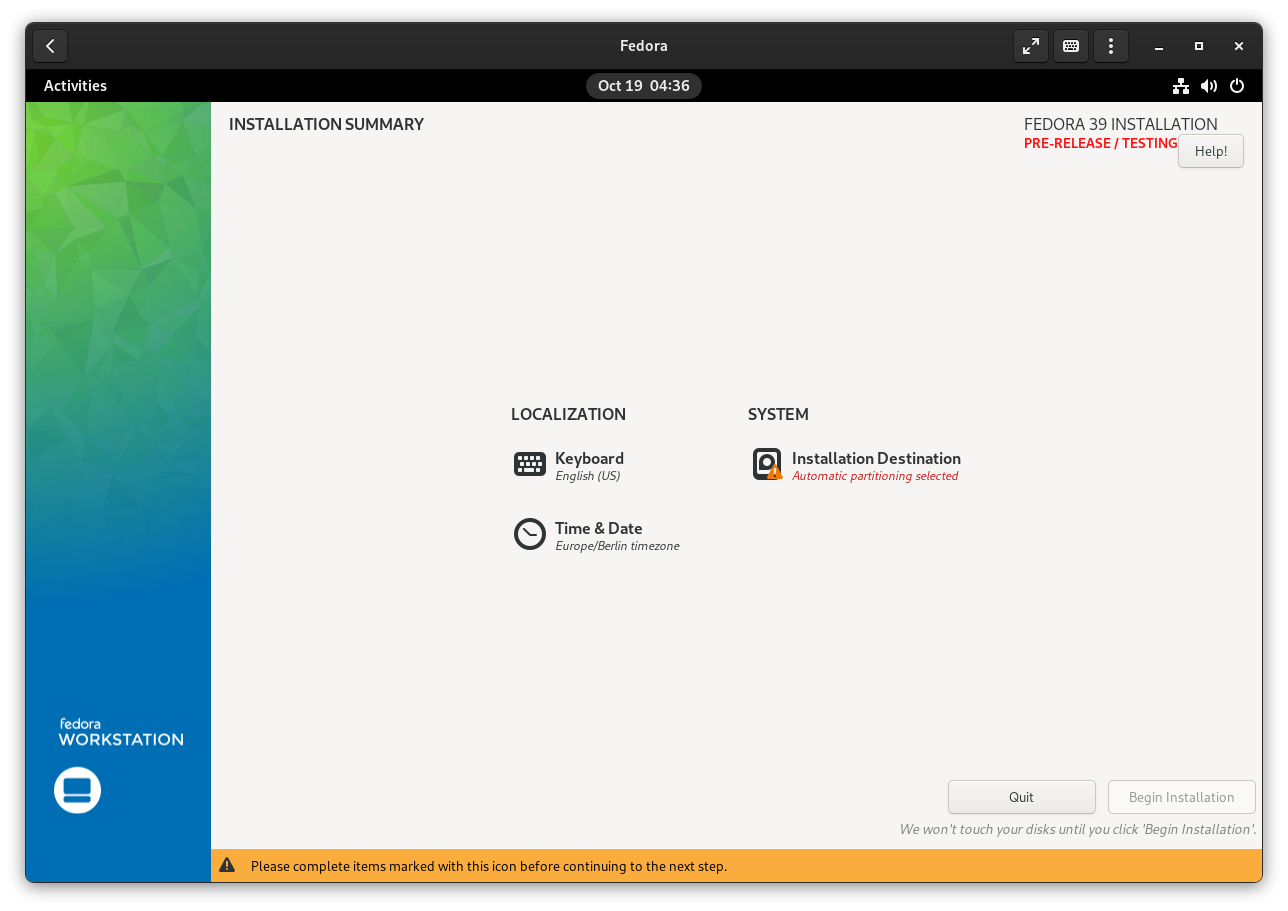
Upgrade
In case you already have a running Fedora Linux 38 machine running, you will get an update notification in GNOME Software. It will take some time, so prepare a cup of tea and wait for the upgrade to finish.
If this is not your thing, but you prefer to use the console, this is pretty easy, too.
# Update to latest software
$ sudo dnf update --refresh
# Reboot
$ systemctl reboot
# Install Upgrade tools
$ sudo dnf install dnf-plugin-system-upgrade
# Download the upgraded packages
$ sudo dnf system-upgrade download --releasever=38
# Apply the downloaded packages
$ sudo dnf system-upgrade rebootAfter a reboot and some tea time, you will be greeted with from your brand new and fresh Fedora 39. You can get a more detailed guided in the Fedora documentation.
My experience
I am on Fedora Silverblue 39 since its availability as a beta software. I can summarize, it's boring. Really, it just works. There was an issue with crun, which wasn't updated on Fedora 39 for some time, but fixed on Fedora 37 and 38.
But otherwise? Desktop works, containers work, no crashes so far, all of my software runs. Yes, some extensions (like my lovely fuzzy clock) will need some more time to get ported, but there is always something in community projects.
Therefore: Dear Fedora folks, you did an awesome job!
Docs & Links
Below, you can find some links that might be helpful finding every new feature and bug fix in Fedora Linux 39.




Conclusion
Well, there are several things that didn't make it into the release. Neither GNOME has shipped accent colors, nor is the new anaconda installer ready. Therefore, I consider this release more on the maintenance side. Not saying it is a bad release, but it isn't super exciting either.
But, that's only me. What do you think? Are you excited about the new release? Have you already upgraded?





