Spotlight - Catppuccin
Over the weekend, I discovered something for my theming demands. I was eagerly looking for a pastel/cozy look for my desktop. Catppuccin ticks so many boxes for me that I really want to share with you.
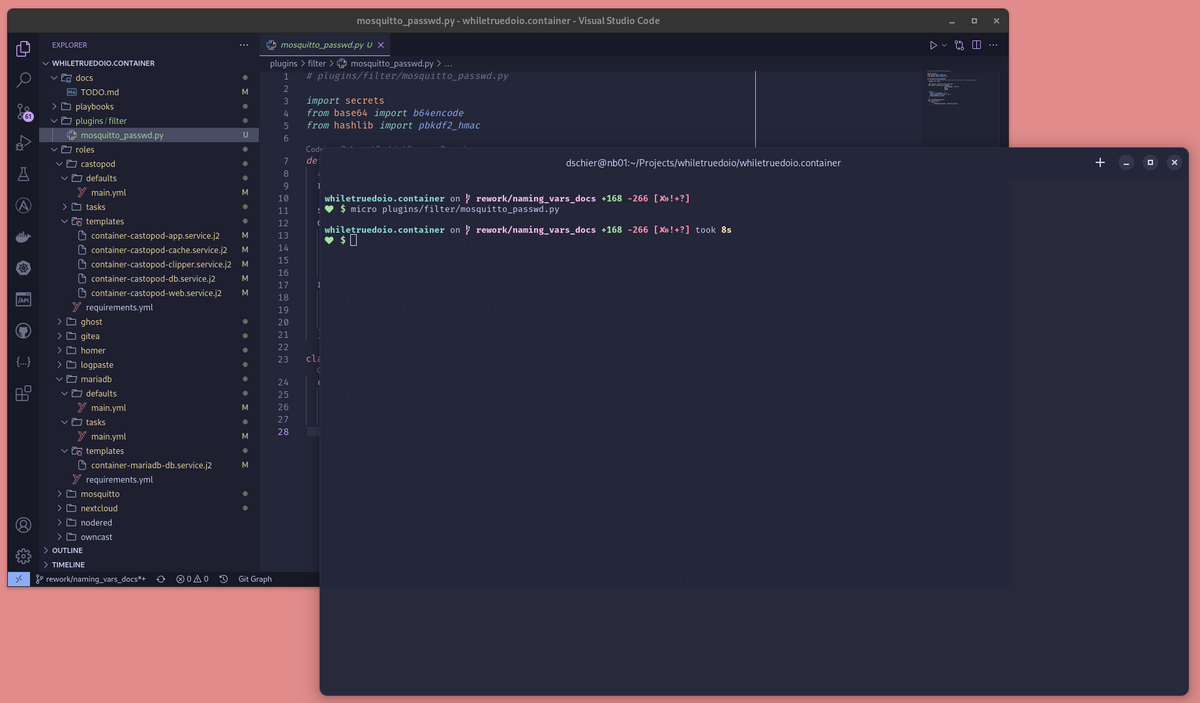
Over the weekend, I discovered something for my theming demands. I was eagerly looking for a pastel/cozy look for my desktop. Catppuccin ticks so many boxes for me that I really want to share with you.
Catppuccin
I am one of these nerds, that really likes a consistent theming across my different applications. With Catppuccin, I found a theme that is available for lots of products.
In fact, Catppuccin is more than just a theme. It is a style guide, that can be used to create new themes from it. This allowed developers around the world to create themes, that are following the guidelines, and make them available for others.
The pastel color palette is combined and adapted to create 4 different variants, named flavors. One of them is light colored, the other three are dark, but with different focus on readability and contrast. If you like the pastel look, you might find a fit for you, too.
You can find Catppuccin and a list of supported software on GitHub. You will also find libraries for a wide variety of languages and frameworks, to adopt the style guide for your own software.
But, let's see which one I am using now, in the next section.
My Settings
The below is more or less a guide of my setup. In the future, I will also add these steps to my Fedora Workstation repository. But, this one is overdue anyway, since I have updated to Fedora Silverblue 38. :-p
Black Box Terminal
I am a user of Black Box terminal. It is super simple, somewhat configurable and can be themed. Applying Catppuccin was super easy:
- Copy the desired variant from the repository
- Open Black Box Preferences --> Terminal
- Click on "Open folder"
- Create a new JSON file and paste your copied code from step 1
The result for me, looks something like the below.

Starship Prompt
In the last screenshot, you can also see my Starship prompt. I have posted about Starship in another article, already. Applying the theme was even easier than with Black Box.
- Go to the repository
- Copy your desired palette code
- Open ~/.config/starship.toml
- Paste the palette code at the end of the file
- Enter
palette = "catppuccin_flavor"at the top of the file
Now my terminal is somewhat consistent. Emulator and prompt are looking awesome.
Micro Editor
I am a user of the micro editor (and should write an article about it), but there are also themes for VIM, emacs and other popular editors.
Anyway, applying theme here, was again just some small steps.
- Clone the repository
- Copy
srcto~/.config/micro/colorschemes - Add
export "MICRO_TRUECOLOR=1"to your~/.bashrcor similar runtime configuration - Open Micro, press
Ctrl+e, typeset colorscheme catppuccin-flavorand hit Enter
The result looks super sweet and should be similar to the below screenshot.
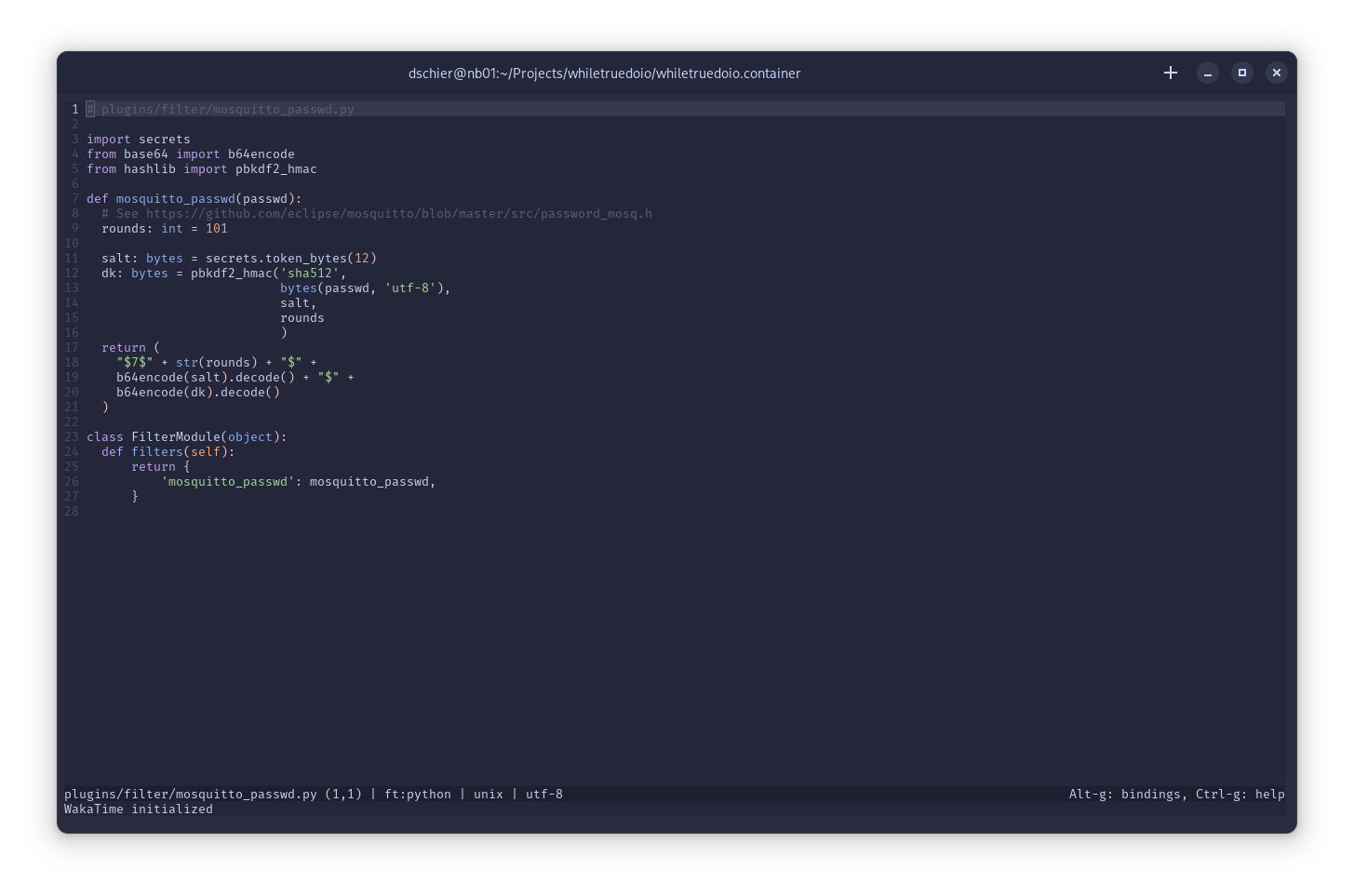
VSCode Editor
If I am not in Micro, I am using Visual Studio Code. Theme also has the option to change the flavors even more and configure your desired primary color.
You can find the icon theme and color theme in the Visual Studio Extensions. After the installation, my VSCode was looking similar to my other coding environments.
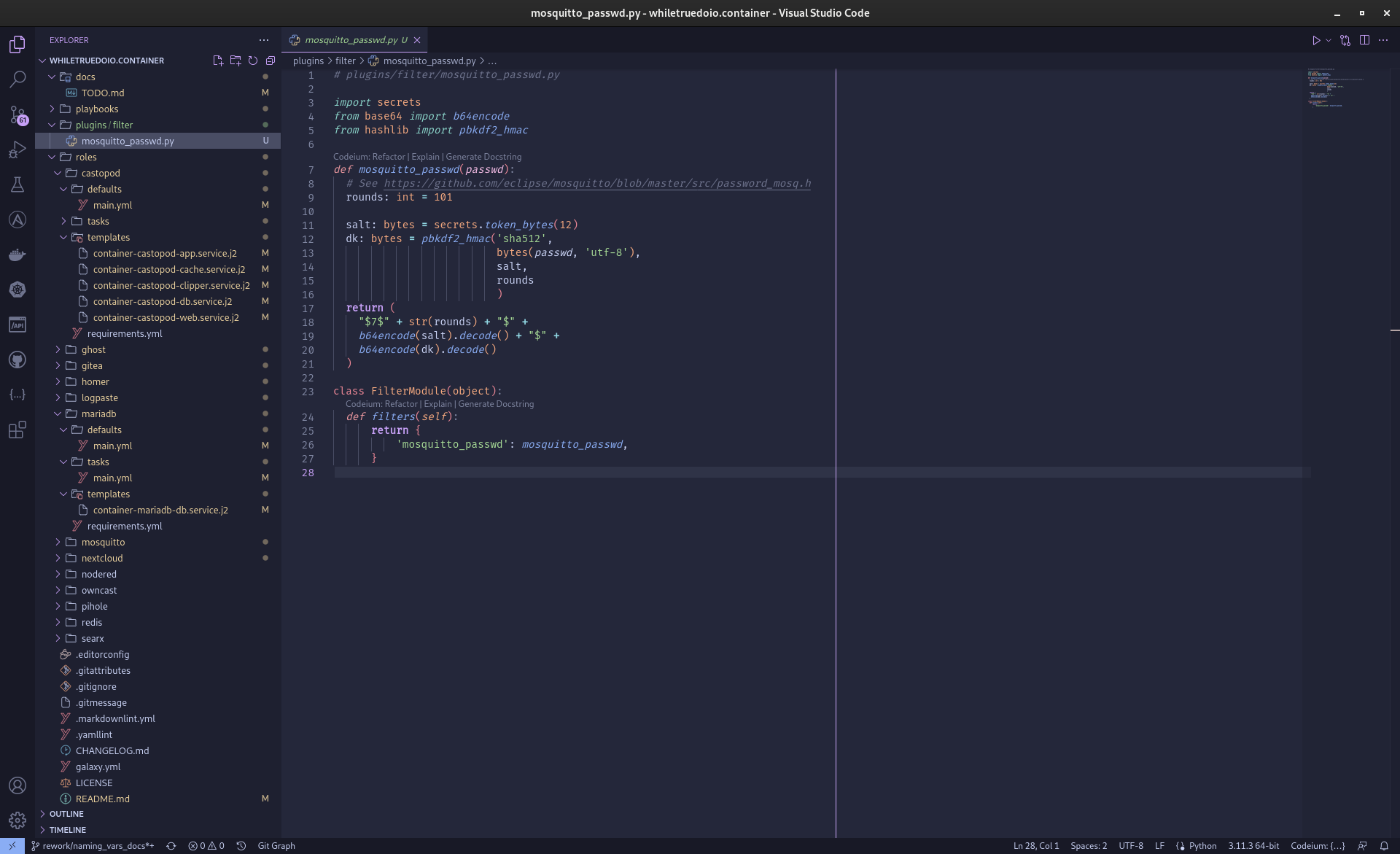
Conclusion
That's already it for this week. In the future, I might adopt even more themes for other software, but for my development needs, I am pretty OK, for now.
I would love to hear, if you know similar themes that are available and well documented. Which themes are you using? Which customizations do you apply? Maybe you want to share some screenshots with me? :)





