
Home
Fedora - Home Server (Time, DHCP, DNS Server 1/2)
Phew, that took a while to get right. I don't want to waste any more of your valuable time. So, let's dig into the deployment of a time, DHCP and DNS server on our home server. Shall we?
Fedora creates an innovative, free, and open source platform for hardware, clouds, and containers that enables software developers and community members to build tailored solutions for their users.


Home
Phew, that took a while to get right. I don't want to waste any more of your valuable time. So, let's dig into the deployment of a time, DHCP and DNS server on our home server. Shall we?

Fedora
Running Fedora comes with a new release every 6 months. Furthermore, you are having a somewhat short maintenance time of ~13 months, only. This means, that you need to upgrade your Fedora installation occasionally. Let's see how you can do this.

KVM
In some past articles, we tackled KVM and libvirt as a virtualization option on Linux. But I never introduced the basics for the same. Therefore, let's have a look at KVM and libvirt on Fedora and see how you can get started.

Fedora
In the last articles we tackled virtualization, which is perfectly fine, if you want to run full-fledged virtual machines. On the other hand, you can use containers to deploy workloads very easily. So, let's have a look how we can integrate this in our home server.
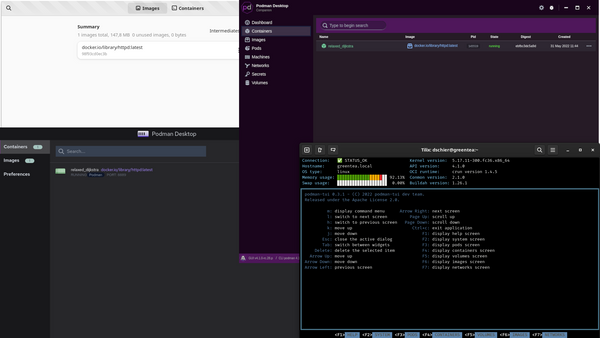
Podman
It may be a surprise to you, but I am a huge fan of Podman. Recently, there is lots of development for Desktop integration, but there are also graphical tools for the browser or Command Line. If you want to manage your images and containers with in a graphical way, this article may be for you.

Bash
The customization of a prompt is very often just some "optical enhancements". Some colors here and maybe some behavior there. If you want to have additional functionality, you may want to have a look at Starship. A blazing fast prompt with lots of cool features.

Cloud-Init
If you read my blog carefully, you may know that I really like Ansible. You can manage and configure machines and APIs very easily with Ansible automation. But what if the machine is offline or needs a configuration to boot up? This is where Cloud-Init can help.

Fedora
In the previous article, we introduced virtualization to our home server. This allows us to start virtual machines with different operating systems. The combination of libvirt, KVM and Cockpit also allows us to create virtual machines with a graphical frontend.
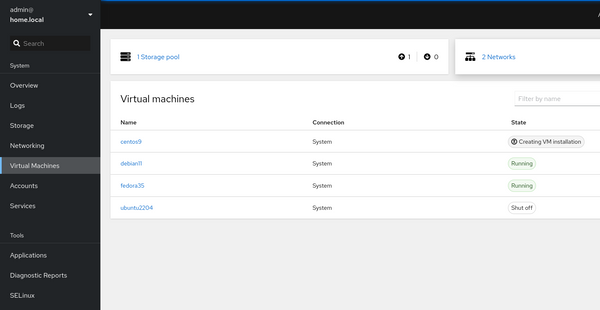
Fedora
Virtualization opens a wide variety of possibilities. If you want to test a new OS release or set up some special workload, a Virtual Machine can be used easily.
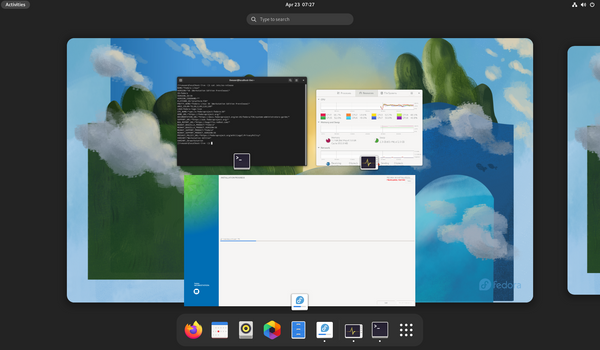
Fedora
On Tuesday 03.05.2022, Fedora Linux 36 will be released, and I really want to give a brief overview of what's new and what changed. Since I haven't done a GNOME 42 release article, I will cover some included changes here, too.

Linux
Concept done, Hardware done, started with automation and now? Sure, we want to make the new home server manageable. I want to see errors, updates, performance data at a glance and configure some minor things ad-hoc. This article is exactly about this addition to our home server.

Fedora
Fedora is constantly evolving and changing how the GNU/Linux world is looking like. One of the more recent approaches is Fedora Silverblue. The immutable Desktop Linux has the potential to become the new Fedora Workstation Linux. Shall we have a look?

Kickstart
Everybody who wanted to deploy a bunch of GNU/Linux machines at the same time was facing the same problem. Do I really want to click through the initial installer? Isn't there a better way? This article will demonstrate how Kickstart can be used.

Home
In the Fedora - Home Server series, we are looking into setting up and automating our Home Server deployment. The last two articles introduced you to the concept, hardware and operating system. This time, we will set up our automation and do the first tasks.

Home
In a previous article, I started the home server series to explain how you can build your own (Fedora based) home and lab environment. This article will shed some light on the hardware and the basic operating system.

Linux
You may have heard of Flatpaks, maybe even Flathub? The Flatpak community tries to provide a general package format and marketplace / app store for GNU/Linux packages. Since I am using Flatpak for quite some time now, I wanted to share some experience and details about it.